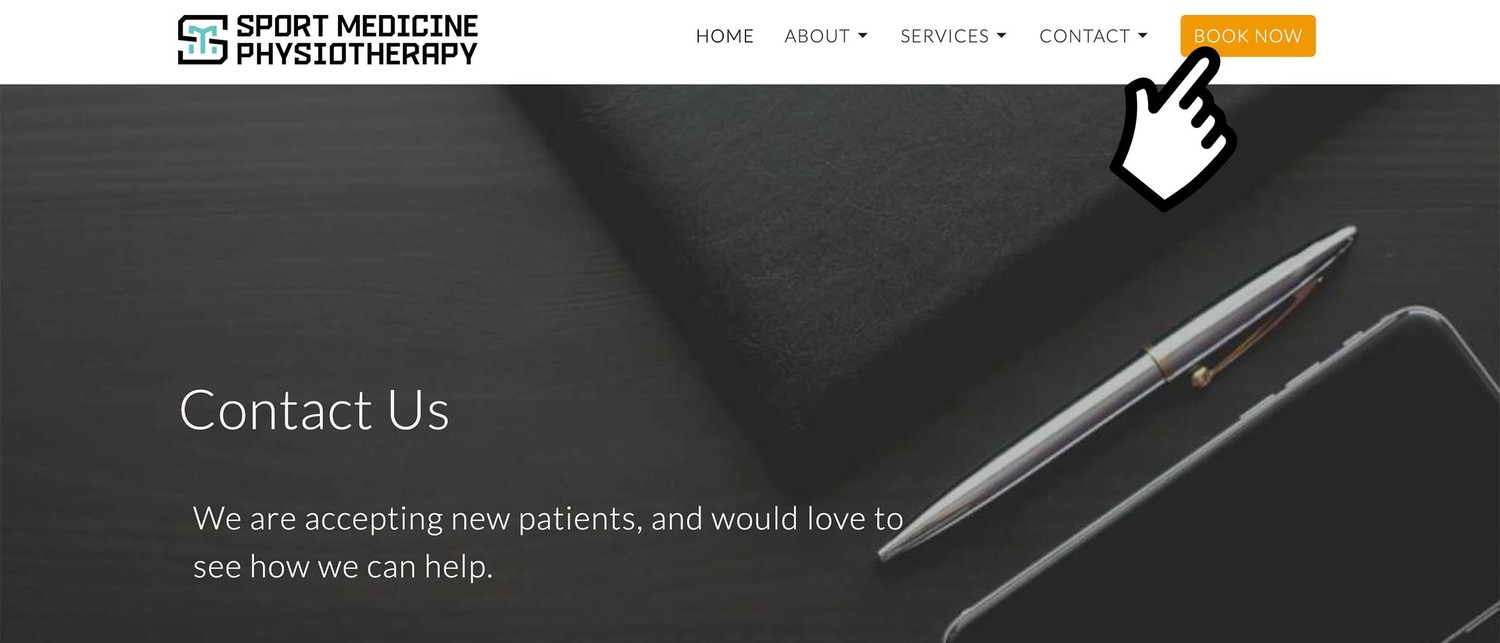
Step 1
Click on the "Book Now" button in the top right corner.

Step 2
Click on the physiotherapist you would like to book an appointment with. Please note, the treatments listed to the left of the physiotherapists pictures are treatments both physiotherapists carry out.
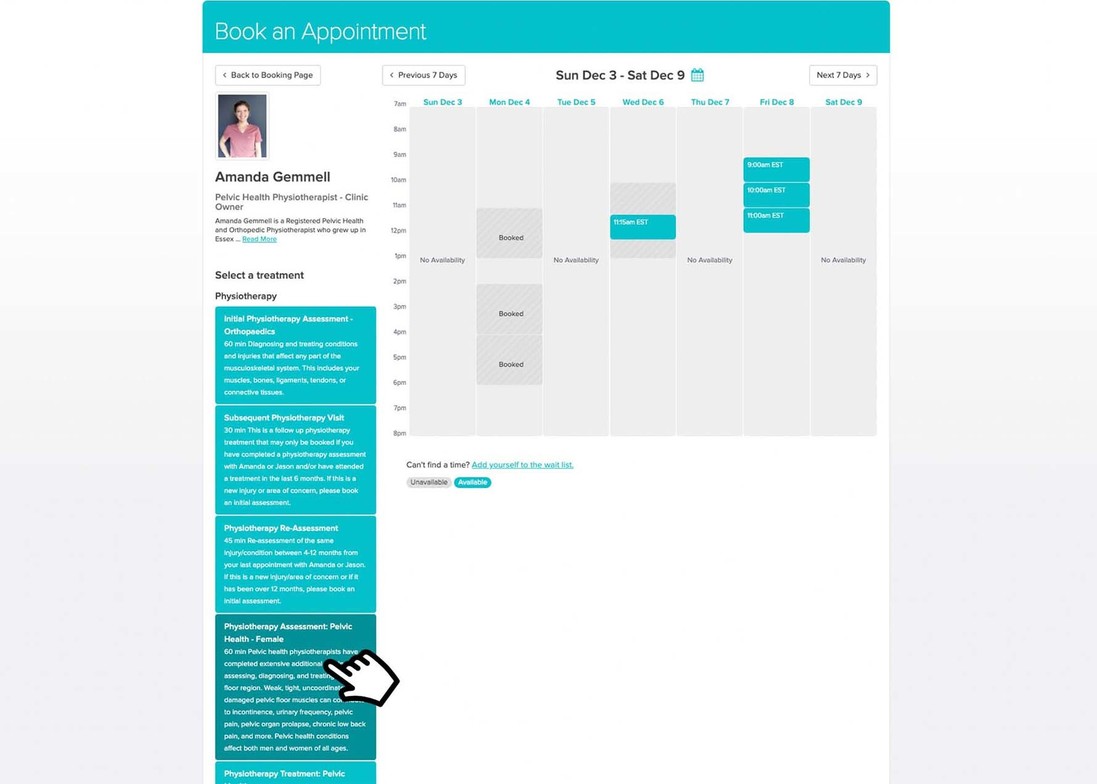
Step 3
Select a treatment option on the left side of the page. Please read the descriptions to make sure you choose what is right for you. An assessment should be chosen if you are a new client, you have a new injury, or it has been over 6 months since your last visit. The online booking calendar will show on the right side of the page once you've selected your treatment. Choose the date and time you want and you can book from here!
Please watch the video below for a step by step guide on how to access book online
Step 1: Visit our website at www.sportmedicinephysiotherapy.com (you are currently on our website if you are reading this)
Step 2: Click "Book Now" in the top right corner
Step 3: You can choose to book based on the type of 'treatment' you are looking for or by 'practitioner'. Please note, scheduling based on 'treatment' will only show the treatment types provided by all practitioners. For example, pelvic health is not offered by all practitioners so it does not show up on the list.
Step 4: After selecting the 'practitioner' option, click on which type of appointment you'd like to book (orthopaedic assessment, pelvic health treatment, etc.)
Step 5: An online booking calendar will show availble appointment times for your selection. Please make sure you select the appropriate type of appointment you would like - different appointments require varied time slots
If you're unable to find a date/time you'd like, please feel free to reach out or add yourself to our waitlist (found at the bottom of the calendar page)
